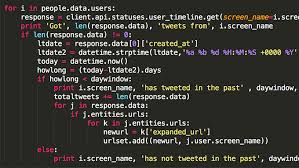How to Be a More Productive Programmer with Free Tools
In today’s fast-paced development world, maximizing productivity is key. While premium tools offer advanced features, many free alternatives provide the core functionality needed to significantly boost your coding efficiency. This article highlights several such tools, categorized for easy understanding.
Code Editors and IDEs
Choosing the right code editor is paramount. VS Code, a free and open-source editor, stands out with its extensive extension library. Extensions provide functionalities like linters (for code style and error checking), debuggers, Git integration, and intelligent code completion, drastically reducing development time. For example, installing the “Prettier” extension automatically formats your code, ensuring consistency and readability.
|
|
Version Control
Git is indispensable for any programmer. GitHub, GitLab, and Bitbucket offer free repositories for hosting your projects, enabling collaboration and version control. Using branching strategies allows you to work on multiple features concurrently without disrupting the main codebase.
Task Management and Collaboration
Effective task management is crucial. Tools like Trello, Asana, and even simple to-do lists (digital or paper) help organize tasks, track progress, and manage deadlines. For collaborative projects, these platforms allow team members to assign tasks, comment, and share updates seamlessly.
Testing and Debugging
Thorough testing is essential for high-quality code. Many free testing frameworks are available, depending on your chosen language. For instance, Jest (JavaScript) and PHPUnit (PHP) help automate testing, ensuring code functionality. Effective debugging is just as important; utilize your IDE’s debugging tools and leverage logging techniques for efficient error identification and resolution.
Documentation and Knowledge Management
Maintaining comprehensive project documentation is crucial for long-term maintainability. Tools like MkDocs (Python-based) allow you to easily create clean, well-structured documentation websites directly from your project’s codebase.
Bonus: TinyTool for Code Snippet Management
For quick access to frequently used code snippets, consider using a snippet manager like TinyTool. This helps reduce repetitive typing and accelerates development.
By strategically utilizing these free tools, programmers can significantly improve their workflow, leading to increased productivity and a more enjoyable development experience. Remember that mastering the tools you choose is key; experiment and adapt your processes as you gain experience.