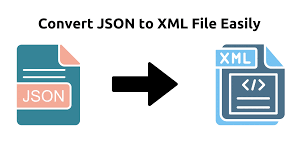How to Easily Convert JSON to CSV or XML
Data often comes in various formats, and JSON (JavaScript Object Notation) is a popular choice for web APIs. However, other formats like CSV (Comma Separated Values) and XML (Extensible Markup Language) might be more suitable for specific tasks, such as data analysis in spreadsheets or integration with legacy systems. This article outlines efficient methods for converting JSON to CSV and XML.
Method 1: Utilizing Online Tools
For quick conversions of smaller JSON datasets, online tools provide a convenient solution. These tools typically require you to paste your JSON data and select the desired output format (CSV or XML). The tool then processes the data and provides the converted output, which can be downloaded or copied. One such useful tool is https://tinytool.tinydevtool.com/json/formatter, although many alternatives are readily available through a simple web search. This method eliminates the need for programming expertise.
Method 2: Programming Solutions (Python)
For larger datasets or more complex transformations, programming offers more control and flexibility. Python, with its rich ecosystem of libraries, is well-suited for this task. The json library helps parse JSON data, while the csv and xml.etree.ElementTree modules facilitate CSV and XML generation respectively.
Here’s a simplified Python example demonstrating JSON to CSV conversion:
|
|
This code snippet reads a JSON string (replace with your JSON data source), extracts the data, and writes it into a CSV file named “output.csv”. Similar logic, using the xml.etree.ElementTree library, would facilitate JSON to XML conversion. Remember to adapt the code to handle different JSON structures (e.g., nested objects) appropriately.
Method 3: Programming Solutions (Other Languages)
Similar approaches are possible using other programming languages like JavaScript (Node.js with libraries like json2csv and xmlbuilder), Java, or C#. Each language has its own set of libraries to handle JSON parsing and CSV or XML generation. The core principle remains consistent: parse the JSON data, map it to the target format’s structure, and then generate the output file.
Choosing the Right Method
The best approach depends on factors like the size of the JSON data, the complexity of the transformation required, and your programming skills. For quick, small-scale conversions, online tools are efficient. For larger datasets or more sophisticated needs, a programming solution offers greater flexibility and control. Regardless of the method chosen, understanding the structure of your JSON data is crucial for successful conversion.