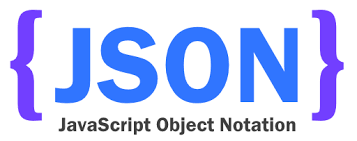How to Format JSON in Seconds (A Practical Guide for Devs)
JSON (JavaScript Object Notation) is a ubiquitous data format in web development. Often, you encounter messy, minified JSON that’s difficult to read and understand. Thankfully, formatting JSON into a human-readable structure is a straightforward process, achievable in mere seconds. This guide will show you how.
The simplest method is using an online JSON formatter. These tools instantly beautify your JSON, adding indentation and line breaks to improve readability. One excellent example is TinyTool’s JSON formatter. Simply paste your unformatted JSON into the input field, and the formatted version appears instantly. This is ideal for quick formatting tasks without setting up local tools.
For those who prefer command-line tools, many options exist depending on your operating system. If you are working within a Linux or macOS environment, the jq command-line JSON processor is a powerful and versatile tool. It can parse, filter, and format JSON with ease. A simple command like jq '.' (where ‘.’ represents the input) will pretty-print your JSON. Installation instructions are readily available online.
If you prefer a programmatic approach, most programming languages offer libraries to handle JSON. For example, in Python, the json library provides the json.dumps() function with the indent parameter to control formatting.
|
|
This code snippet takes a string containing unformatted JSON, parses it, and then re-serializes it with an indentation of 4 spaces, resulting in neatly formatted output. Similar functionalities exist in JavaScript using JSON.stringify() and in other languages like Java, C#, and PHP.
Choosing the right method depends on your context. For one-off formatting tasks, an online tool is the quickest solution. For repetitive formatting or integration into scripts, a programmatic approach offers more control and flexibility. Command-line tools provide a balance, offering power without the overhead of full programming language setup.
Regardless of your chosen method, formatting your JSON is crucial for maintainability and debugging. Spend those few seconds to ensure your JSON is readable – it will save you time and frustration in the long run. Efficient JSON formatting contributes significantly to cleaner, more understandable codebases.