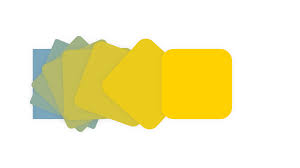A Quick Guide for Developers: CSS Animations Without Writing Code
In today’s fast-paced development environment, efficiency is key. Spending hours crafting complex CSS animations can significantly impact project timelines. Fortunately, several online tools allow you to generate CSS animations without writing a single line of code, drastically reducing development time. This guide will walk you through leveraging these tools for streamlined animation implementation.
One excellent tool is the TinyTool CSS Animation Generator (https://tinytool.tinydevtool.com/css/animation-generator). This intuitive interface simplifies the animation creation process. You visually design your animation by selecting pre-built effects, adjusting parameters like duration, timing functions (ease, ease-in-out, etc.), and iteration counts. The generated CSS code is readily available for copy-pasting directly into your project.
For example, let’s say you need a simple “fade-in” animation for an image. With the TinyTool, you select the “fade-in” effect, tweak the duration to, say, 1 second, and choose an appropriate ease function. The tool instantly generates the corresponding @keyframes and CSS classes. You then simply apply the generated CSS class to your image element in your HTML.
|
|
The generated CSS might look something like this:
|
|
This approach dramatically speeds up the process compared to manually writing the @keyframes and styling.
Beyond simple effects, many online generators offer advanced customization options. You can often control animation properties like keyframes, easing, and delays with slider controls and intuitive input fields. This eliminates the need for in-depth knowledge of CSS animation properties.
While these tools are fantastic for creating standard animations, remember that for truly unique or complex animations, hand-coding CSS might still be necessary. However, for common effects and rapid prototyping, these no-code animation generators are invaluable assets.
By utilizing these tools, developers can focus on other critical aspects of their projects, saving valuable time and effort without compromising on the quality of the animations. Embrace the efficiency and explore the numerous options available to streamline your workflow and enhance your project delivery.