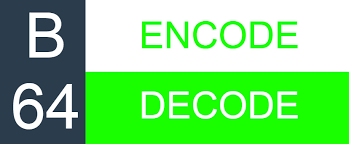The Definitive Guide to Base64 Encoding and Decoding
Base64 is a widely used binary-to-text encoding scheme that represents binary data (like images, audio files, or even text) in an ASCII string format. This is crucial for situations where binary data needs to be transmitted or stored in environments that only support text, such as email or configuration files. It’s not an encryption method – it’s easily reversible – but it’s a valuable tool for data handling.
The encoding works by grouping every three bytes of binary data into four 6-bit chunks. Each 6-bit chunk is then represented by a character from a 64-character set (hence the name Base64). This set typically includes uppercase and lowercase letters, numbers, and two special symbols (+ and /). When the number of bytes is not a multiple of three, padding characters (=) are added to the end of the encoded string.
Let’s illustrate with some examples:
Example 1 (JavaScript):
|
|
This JavaScript snippet uses the built-in btoa (binary-to-ASCII) and atob (ASCII-to-binary) functions for easy Base64 encoding and decoding.
Example 2 (PHP):
|
|
PHP offers the base64_encode and base64_decode functions, providing a similar level of simplicity.
Example 3 (Python):
|
|
Python’s base64 module provides similar functionality but requires explicit encoding and decoding to handle UTF-8.
While these examples showcase the core functionality, many libraries exist for more robust Base64 handling in different languages, often with options for handling different character sets and handling potential errors. Remember that Base64 increases the size of the data by approximately 33%, so it’s important to consider storage and bandwidth implications.
For quick and easy Base64 encoding and decoding online, you can use a tool like this one. It’s a handy resource for testing and small-scale operations. However, for larger-scale applications or more complex scenarios, integrating Base64 functionality directly into your code using the methods described above offers better performance and control.