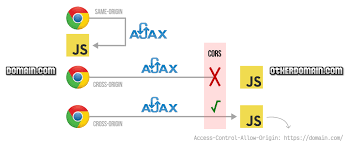What is CORS?
Cross-Origin Resource Sharing (CORS) is a mechanism that allows web pages from one origin (domain, protocol, and port) to access resources from a different origin. Without proper CORS configuration, a web page attempting to access resources from another origin will encounter a CORS error. This is a crucial security measure that prevents malicious websites from accessing sensitive data from other domains.
Imagine you’re building a frontend application using JavaScript that needs to fetch data from a backend API hosted on a different domain. If the API hasn’t been configured correctly to handle CORS requests, your frontend will fail to receive the data, resulting in an error.
Common CORS Errors
You’ll often see error messages like:
XMLHttpRequest cannot load [url]. No 'Access-Control-Allow-Origin' header is present on the requested resource.: This is the most common CORS error, indicating the server hasn’t specified which origins are allowed to access its resources.Access to XMLHttpRequest at '...' from origin '...' has been blocked by CORS policy:: This is a more general CORS error message, often providing more specific details about the failure.
How to Solve CORS Issues
Solving CORS problems involves configuring the server (backend) to allow requests from your frontend’s origin. The server does this by adding HTTP headers to its responses. Here’s how it works, using different backend technologies as examples:
1. Backend Configuration (Server-Side)
This is where the actual CORS fix happens. You need to modify your server’s response headers to include the Access-Control-Allow-Origin header.
- Node.js (Express.js):
|
|
- PHP:
|
|
- Python (Flask):
|
|
Remember to replace https://your-frontend-domain.com with the actual origin of your frontend application. You can use * to allow all origins, but this is generally discouraged for security reasons unless you’re in a development environment. The other headers (Access-Control-Allow-Methods and Access-Control-Allow-Headers) specify allowed HTTP methods and request headers.
2. Frontend Considerations
While the server-side configuration is crucial, the frontend may also need adjustments, especially when dealing with preflight requests (OPTIONS requests sent before actual requests). Properly setting the mode option in your fetch requests can help:
|
|
Using a tool like this regex tester can help you to verify and debug your regular expressions.
By correctly configuring the backend with the appropriate CORS headers, you’ll resolve most CORS-related issues and enable your frontend to seamlessly access resources from other origins. Always prioritize security and avoid using * for Access-Control-Allow-Origin in production environments.