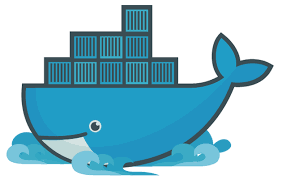What is Docker?
Docker is a platform designed to make it easier to create, deploy, and run applications using containers. Containers allow a developer to package up an application with all of the parts it needs, such as libraries and other dependencies, and ship it all out as one package. This guarantees that the application will run on any other Linux machine regardless of any customized settings that machine might have that could differ from the machine used for writing and testing the code.
Think of it like this: you have a recipe (your application code). A virtual machine is like building a whole new kitchen (with its own oven, fridge, etc.) every time you want to bake a cake (run your application). Docker is like having a standardized baking pan (the container) that works in any kitchen. You still need the ingredients (dependencies), but the pan ensures consistency.
Key Benefits of Docker:
- Consistency: Ensures your application runs identically across different environments (development, testing, production).
- Efficiency: Containers share the host operating system’s kernel, making them significantly lighter and faster than VMs.
- Scalability: Easily scale applications by deploying multiple containers.
- Portability: Deploy containers on various platforms (cloud, on-premise, etc.).
- Isolation: Containers isolate applications, preventing conflicts between them.
Docker vs. Virtual Machines (VMs): A Key Difference
The core difference lies in how they virtualize:
-
VMs: Virtualize the entire operating system. Each VM gets its own kernel, libraries, and system resources. This makes them resource-intensive. Examples include VirtualBox and VMware.
-
Docker (Containers): Virtualize only the application and its dependencies. Containers share the host OS kernel, resulting in much lower overhead.
Example: Node.js Application in a Docker Container
Let’s illustrate a simple Node.js application within a Docker container:
1. package.json:
|
|
2. index.js:
|
|
3. Dockerfile:
|
|
This Dockerfile defines how the image is built. We use a Node.js base image, copy our application files, install dependencies, expose port 3000, and define the start command.
To build and run:
docker build -t my-node-app .docker run -p 3000:3000 my-node-app
This will create and run the container, making your application accessible at localhost:3000.
Conclusion
Docker’s containerization approach offers significant advantages over VMs for application development and deployment. Its efficiency, portability, and consistency make it a crucial tool in modern DevOps workflows and cloud-native architectures. While VMs remain relevant for specific use cases, Docker’s lightweight nature and ease of use have made it a dominant force in application deployment. You can learn more and download Docker from https://www.docker.com/.