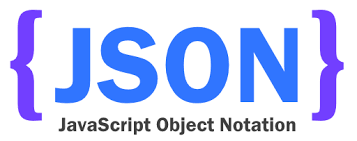What is JSON?
JSON, or JavaScript Object Notation, is a lightweight data-interchange format. Its human-readable structure makes it incredibly popular for transmitting data between a server and a web application, or between different parts of an application. Essentially, it’s a way to organize data in a structured manner, similar to a dictionary or a list. Its simple syntax uses key-value pairs within curly braces {} for objects and square brackets [] for arrays. This makes it easily parsed and understood by both humans and machines.
Key Features of JSON
JSON’s popularity stems from its several key characteristics:
- Simplicity: Its straightforward syntax is easy to learn and use.
- Readability: Data is easily readable by humans, improving debugging and maintenance.
- Lightweight: Its compact structure leads to efficient data transfer, saving bandwidth and improving performance.
- Language-independent: Many programming languages have built-in support for parsing and generating JSON.
Validating JSON: Why is it Important?
Validating JSON ensures the data conforms to the expected structure and data types. Invalid JSON can lead to application errors and unexpected behavior. Validation helps prevent these issues by ensuring the data is correctly formatted before processing.
How to Validate JSON Easily
Several methods exist for validating JSON:
-
Online validators: Numerous free online tools can instantly check if JSON is valid. Simply paste your JSON data and the tool will report any errors. A convenient example is this JSON formatter and validator.
-
Programming Language Libraries: Most programming languages (Python, JavaScript, Java, etc.) offer libraries that can parse and validate JSON. This allows for integration within your applications. For example, in Python, the
jsonmodule can handle parsing and will throw an error if the JSON is invalid.
|
|
- Schema Validation: For more rigorous validation, JSON Schema can define the expected structure and data types of your JSON. This allows for complex validation rules to be applied.
Conclusion
JSON is a critical part of modern web development, and validating its structure is crucial for robust applications. By using the methods described above, developers can easily ensure data integrity and prevent errors caused by malformed JSON. Choose the method that best suits your needs and development workflow.